How to Identify and Re-Engage Inactive Students in Online Courses
 Nov, 8 2025
Nov, 8 2025
Online courses have a serious retention problem. Around 85% of students who enroll in MOOCs never finish them. That’s not because the content is bad-it’s because students vanish before they even get halfway through. You’ve seen it: a student signs up, watches the first video, submits the first assignment, then disappears. No more logins. No replies to emails. Just silence. The question isn’t whether this happens-it’s how to spot it early and bring them back.
Spotting Inactive Students Before They’re Gone
Don’t wait for a student to go cold before you act. Inactivity doesn’t happen overnight. It builds in small, quiet ways. Look for these early warning signs:
- They haven’t logged in for 7-10 days, even if they completed earlier modules
- They skipped two or more assignments without explanation
- They stopped participating in discussion forums after the first week
- They watched the first video but never clicked on the next one
- They accessed the course from a mobile device only-no desktop activity
Platforms like Moodle, Canvas, and Teachable track this data. Use dashboards to flag students who fall below your engagement threshold. Set up automated alerts for anyone who hasn’t interacted with the course in over a week. Don’t rely on grades alone. A student might pass assignments without ever engaging with the material. Look at behavior, not just outcomes.
One university tracked 1,200 students in an introductory psychology course. Those who watched fewer than two videos in the first week were 7 times more likely to drop out. The pattern was clear: early silence = later departure.
Why Students Disappear
It’s easy to assume students quit because they’re lazy or unmotivated. But that’s rarely the full story. Here’s what’s really happening:
- Overwhelm: Too much content, too fast. A student signs up thinking they can do 3 hours a week-but life gets in the way. They fall behind, feel guilty, and stop trying.
- No connection: Online learning feels lonely. If there’s no sense of community, students don’t feel accountable to anyone.
- Unclear next steps: They don’t know what to do next. No reminder. No nudge. No clear path forward.
- Technical barriers: Forgot their password. Couldn’t access a video. The platform glitched. They gave up instead of asking for help.
- Lost purpose: They enrolled to get a job promotion, but now they’re unsure if the course will actually help.
A 2024 study of 5,000 learners on Coursera found that students who didn’t receive any personalized messages were 62% more likely to drop out than those who got a single, timely check-in.
Re-Engagement Messages That Actually Work
Not all emails get opened. Not all notifications get read. But the right message, sent at the right time, can bring someone back.
Here’s what works:
- Personalize it. Use their name. Reference their last action: “Hey Alex, you did a great job on the Week 2 quiz. We noticed you haven’t started Week 3 yet-want to jump back in?”
- Be specific about what’s waiting. Don’t say “Come back when you can.” Say: “There are 3 new videos and a short quiz waiting. It’ll take under 20 minutes.”
- Remind them why they started. “You signed up to build your data skills for your new role. This module covers the exact Excel formulas your manager asked you to learn.”
- Lower the barrier. “You’re not behind. Just start with the first video. No pressure to catch up.”
- Offer help. “Stuck? Reply to this email. We’ll get you back on track in 10 minutes.”
One coding bootcamp saw a 41% increase in re-engagement after switching from generic reminders to these personalized, low-pressure messages. The key? They stopped sounding like a system and started sounding like a person.

Use Micro-Actions to Rebuild Momentum
Getting someone to log back in is only half the battle. The real challenge is getting them to do something again. That’s where micro-actions come in.
Instead of asking them to complete a full module, offer a single, tiny win:
- Watch one 4-minute video
- Answer one discussion question
- Submit one short reflection
- Click a “I’m still in” button
These aren’t just tricks-they’re psychological resets. When someone completes a micro-action, their brain says: “I did something. I’m still part of this.” That’s enough to restart the habit loop.
Some platforms now use “Restart Paths”-a simplified version of the course that lets inactive students jump back in with just the core content, skipping the parts they’ve already done. One language learning app saw a 37% higher completion rate from re-engaged users who used this path.
Build Community, Not Just Content
The most powerful tool for keeping students engaged isn’t a notification. It’s a person.
Students who feel connected to others in the course are 3 times more likely to finish. Here’s how to create that connection:
- Set up small peer groups of 3-5 people. Assign them weekly check-ins.
- Use discussion prompts that ask for personal stories: “What’s one skill you’ve already started using?”
- Host optional live Q&A sessions-no recording, just real-time interaction.
- Let students nominate each other for “Student of the Week.”
A study from Stanford found that students in peer-led groups completed courses at twice the rate of those who learned alone. The group didn’t need to be perfect. It just needed to exist.
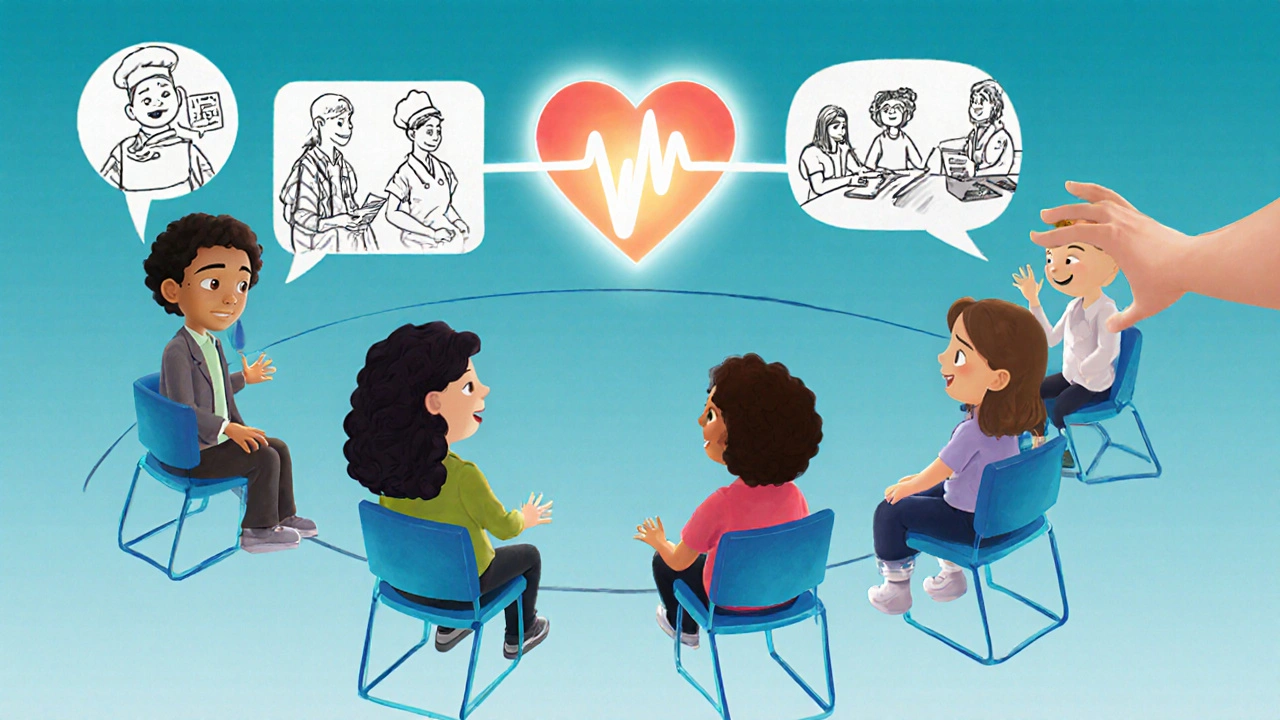
When to Let Go
Not every student can be brought back. And that’s okay.
If someone hasn’t engaged in 30+ days, hasn’t opened three follow-up emails, and hasn’t responded to a direct message-it’s time to pause. Don’t spam them. Don’t guilt-trip them. Send one final message:
“We noticed you haven’t logged in for a while. If you’re still interested in this course, we’ll keep your progress saved for 6 months. If not, no worries-you did great just by starting. Thanks for being part of this community.”
This approach reduces resentment. It leaves the door open. And it respects their time.
Tools That Help
You don’t need fancy AI to track engagement. But you do need the right systems:
- Learning Analytics Dashboards: Use built-in tools in Canvas, Moodle, or Thinkific to flag inactive users.
- Email Automation: Tools like Mailchimp or ActiveCampaign let you trigger messages based on inactivity.
- Chatbots: Simple bots can ask: “Need help getting back on track?” and offer a link to a 5-minute restart guide.
- Progress Badges: Reward micro-actions with digital badges. People love visible progress.
One online university reduced dropout rates by 28% in six months just by automating personalized check-ins and adding a “You’re still here!” badge after 7 days of inactivity.
Final Thought: It’s Not About Retention. It’s About Respect.
Students don’t leave because they’re lazy. They leave because they feel forgotten.
The goal isn’t to trick them into staying. It’s to remind them they matter. A simple message. A small win. A human voice. That’s what brings people back.
Every inactive student is someone who once believed they could learn something new. Don’t let them walk away thinking they failed. Help them remember they just needed a nudge.
How long should I wait before reaching out to an inactive student?
Reach out after 7-10 days of inactivity. That’s the sweet spot-long enough to give them space, short enough to prevent complete disengagement. Waiting longer than two weeks makes re-engagement much harder.
Should I use automated emails or send personal messages?
Use automated emails to trigger the first touchpoint, but make them feel personal. Include the student’s name, reference their last activity, and avoid generic phrases like “Dear Learner.” Personalized automation works better than manual outreach at scale.
What if a student says they’re too busy?
Acknowledge their time crunch. Offer a “lite” version of the course: just the core videos and one assignment. Say: “You don’t need to do it all. Just one 10-minute video this week is enough to keep your progress alive.” Lower the pressure, and they’re more likely to respond.
Can incentives like certificates or discounts help?
Incentives can help, but only if they’re tied to action. A free certificate for completing the course doesn’t work if the student isn’t engaged. But offering a bonus module or a downloadable toolkit for re-engaging within 7 days? That gives them a reason to act now.
How do I measure if my re-engagement efforts are working?
Track three metrics: re-engagement rate (percentage of inactive students who return), completion rate of re-engaged students, and time-to-re-engagement (how long it takes them to act after your message). A good benchmark: if 20-30% of inactive students return after one message, your strategy is working.
ANAND BHUSHAN
November 12, 2025 AT 07:52Just saw this and thought about my cousin who dropped out of a Coursera course last year. He said he just felt like he was talking to a robot. No one ever checked in. One message saying 'Hey, we noticed you got through week 2 - that’s huge!' would’ve kept him going.
Aditya Singh Bisht
November 14, 2025 AT 04:30Bro this is spot on. I used to think people just quit because they were lazy but nah. I ran a small online class last year and the ones who came back were the ones who got a simple 'Hey, your last quiz was fire - wanna finish the next one?' message. No pressure. Just a nudge. 40% of my dropouts came back. Mind blown.
Agni Saucedo Medel
November 14, 2025 AT 23:49This made me tear up a little 😭 I used to teach online and lost so many students… then I started sending voice notes instead of emails. Just 20 seconds saying 'Hey, I miss your thoughts in the forum.' Suddenly people started replying. Human > algorithm. Always.
Rohit Sen
November 15, 2025 AT 07:09Interesting. But let’s be real - if someone can’t even finish a 10-minute video, maybe they shouldn’t be in a course at all. Not everyone needs to be 're-engaged.' Some people just sign up for the certificate. Let them go.
Vimal Kumar
November 17, 2025 AT 06:37I love how you framed this as respect, not retention. I run a free coding group in my city and we do weekly 5-minute check-ins via WhatsApp. Just 'How’s it going?' No pressure. No guilt. Just presence. We’ve got a 60% completion rate now. People don’t leave when they feel seen.
Pramod Usdadiya
November 17, 2025 AT 23:27good post but u forgot to mention time zones. many students in india and africa start a course at 2am because they work all day. u send email at 9am their time and they miss it. maybe send at 8pm? just a thought.
Amit Umarani
November 18, 2025 AT 04:05There’s a comma missing after 'platforms like Moodle, Canvas, and Teachable' - and 're-engagement' is hyphenated inconsistently. Also, 'micro-actions' is not a real term. It’s 'microtasks.' Fix the language before you preach pedagogy.
Diwakar Pandey
November 19, 2025 AT 04:04My sister dropped out of a language course last year. She said she felt like she was failing. I told her to just watch one 3-minute video. She did. Then another. Then she finished the whole thing. It wasn’t about motivation. It was about making the next step feel tiny enough to not scare her.
Noel Dhiraj
November 20, 2025 AT 05:42Just wanted to say I’ve been using the 'I’m still in' button for my students and it’s crazy how many reply. Not because they’re excited - because they’re lonely. That little button gives them permission to say 'I’m still here' without having to explain why they disappeared. Simple. Powerful.
Pooja Kalra
November 20, 2025 AT 06:35It’s not about re-engagement. It’s about the illusion of progress. People enroll to feel like they’re becoming someone better. But online courses don’t transform you. They just collect your data. You’re not helping them. You’re optimizing engagement metrics. That’s not education. That’s behavioral engineering.
Indi s
November 21, 2025 AT 04:01I’ve been teaching for 12 years and this is the most honest thing I’ve read. It’s not about the course. It’s about the person behind the screen. A quiet 'I’m here for you' means more than a hundred certificates.
vidhi patel
November 21, 2025 AT 13:52This article is riddled with grammatical inaccuracies, improper capitalization, and an overreliance on colloquialisms. The term 'micro-actions' is not academically valid. Furthermore, the reference to 'Stanford study' lacks a proper citation. One cannot disseminate pedagogical advice without scholarly rigor.
Priti Yadav
November 22, 2025 AT 06:03Wait… are you sure these 'personalized emails' aren’t just a way for corporations to harvest more data? What if the real reason people drop out is because they’re being tracked? Every click, every pause, every scroll - sold to advertisers. This isn’t care. It’s surveillance disguised as support.
Ajit Kumar
November 22, 2025 AT 07:41Let me be perfectly clear - the notion that students vanish because they’re 'overwhelmed' or 'lonely' is a dangerous oversimplification. The truth is, most students lack discipline, intellectual curiosity, and the capacity to manage their own time. The education system has spent decades coddling people who should’ve been told, 'This isn’t for you.' You don’t need to 're-engage' someone who never had the will to begin. You need to stop enabling mediocrity.
And while we’re at it - the phrase 'You did great just by starting' is a toxic platitude. It rewards half-effort. Real growth comes from pressure, not pats on the back. If you want people to finish, make it harder. Not easier.
Also, the word 'nudge' is being misused as a psychological buzzword. It’s not a technique - it’s a euphemism for manipulation. We should be teaching autonomy, not designing behavioral traps.
And why is every example from the U.S.? What about students in rural India, Nigeria, or Indonesia? Do they have the same access to email? To stable internet? To devices? You’re not solving a global problem - you’re optimizing for the privileged.
And finally - who gave you the authority to say 'don’t guilt-trip them'? Who are you to decide what emotional language is appropriate? Maybe guilt is exactly what some students need to snap out of their apathy.
Stop pretending this is about compassion. It’s about retention metrics disguised as empathy.
Aditya Singh Bisht
November 23, 2025 AT 15:25Bro I love you but you’re overthinking it. I’m not trying to engineer souls. I just want someone to feel like they matter. I sent a student a voice note saying 'I saw you watched the first video - that’s more than 80% of people do.' She replied with 'I thought I was the only one still here.' That’s all it took. No metrics. No algorithms. Just a human saying 'I see you.'