Performance Optimization in Code: How to Profile and Benchmark Like a Pro
 May, 26 2025
May, 26 2025
Ever written code that works fine on your laptop but crawls when it hits production? You’re not alone. Most developers fix bugs before they fix speed. But slow code isn’t just annoying-it costs money. A 2-second delay in page load can drop conversions by 7%. That’s not theory. It’s what Amazon found back in 2012, and it still holds true today.
Why Profiling Comes Before Optimization
Don’t guess where your code is slow. Guessing is how you waste days optimizing the wrong part. Profiling tells you exactly where time is being spent. Think of it like a medical scan-you don’t start surgery until you know where the problem is.
In Python, cProfile is a built-in profiler that measures how often and how long each function runs. Just run your script with python -m cProfile -o output.prof your_script.py, then use snakeviz output.prof to open a visual tree. You’ll see which functions take 80% of the time. Often, it’s just one or two.
In JavaScript, Chrome DevTools has a built-in Performance tab. Hit Record, run your app, stop. The timeline shows CPU usage, network calls, and rendering blocks. You’ll spot that one loop that’s reflowing the DOM 200 times per second. Or that fetch call that’s blocking everything else.
Profiling isn’t about theory. It’s about facts. Without it, you’re optimizing blind.
Benchmarking: Measuring What Actually Matters
Profiling finds the problem. Benchmarking proves whether your fix worked. A benchmark is a controlled test that measures performance under repeatable conditions.
For Python, use timeit is a module designed to measure execution time of small code snippets with high precision.
Here’s a real example:
- You have two ways to join strings:
"".join(list)vs.+=in a loop. - You think the join method is faster. But is it really?
- Run this:
import timeit
setup = "data = ['a'] * 10000"
join_time = timeit.timeit("''.join(data)", setup=setup, number=1000)
plus_time = timeit.timeit("s = ''\nfor x in data: s += x", setup=setup, number=1000)
print(f"Join: {join_time:.4f}s")
print(f"Plus: {plus_time:.4f}s")You’ll see join is 15x faster. Now you have data, not opinion.
In Node.js, use benchmark.js is a library that runs multiple test cycles and statistically validates performance differences. It handles warm-up, outliers, and confidence intervals so you don’t have to.
Don’t benchmark on your laptop during a coffee break. Run benchmarks on the same hardware you deploy on. Use Docker containers to lock down the environment. Even a different CPU core can change results by 10%.
Common Performance Killers (and How to Fix Them)
After profiling hundreds of codebases, certain patterns keep showing up. Here are the top three killers-and how to kill them.
1. Unnecessary Repeats in Loops
Doing the same calculation inside a loop? That’s like relocking your front door 100 times before leaving the house.
Bad:
for i in range(len(users)):
if users[i].age > 18 and users[i].city == "Phoenix":
# do somethingGood:
phoenix_adults = [u for u in users if u.age > 18 and u.city == "Phoenix"]
for user in phoenix_adults:
# do somethingOr better yet, pre-filter once. If you’re doing this check 500 times, cache the result.
2. Blocking I/O in Single-Threaded Environments
JavaScript and Python (in many cases) run on one thread. If you do a database query or API call and wait for it, the whole app freezes.
Bad:
user = db.query("SELECT * FROM users WHERE id = ?", 123)
order = db.query("SELECT * FROM orders WHERE user_id = ?", user.id)Good:
user = await db.query("SELECT * FROM users WHERE id = ?", 123)
order = await db.query("SELECT * FROM orders WHERE user_id = ?", user.id)Or better: use parallel queries if the database supports it. In PostgreSQL, you can run multiple SELECTs in one round-trip using CTEs.
3. Memory Leaks from Event Listeners or Caches
JavaScript apps often leak memory because event listeners aren’t removed. Python apps leak when caches grow forever.
Use weakref is a Python module that allows you to reference objects without preventing garbage collection for caches. Or set max sizes:
from functools import lru_cache
@lru_cache(maxsize=128)
def get_user_data(user_id):
return db.query("SELECT * FROM users WHERE id = ?", user_id)In React or Vue, always clean up event listeners in useEffect or onUnmounted. A single forgotten listener can keep entire component trees alive in memory.

Real-World Example: Optimizing a Search Feature
Let’s say you’re building a search bar that filters 50,000 products. The first version loops through all items on every keystroke. It’s sluggish after 3 letters.
Step 1: Profile it. You find filter() is taking 450ms per keystroke. That’s 900ms for two keystrokes. Too slow.
Step 2: Benchmark fixes.
- Option A: Debounce input to 300ms-reduces calls, but users feel lag.
- Option B: Index products by first letter-cuts search space to 5,000 items.
- Option C: Use a library like Fuse.js is a lightweight fuzzy search library that finds matches even with typos.
Run benchmarks with 1000 keystrokes. Fuse.js wins: 80ms average, 92% accuracy. Debounce alone only got to 200ms. Indexing helped, but Fuse.js handled misspellings and partial matches better.
Result: Switched to Fuse.js. Page feels instant. Users search more. Sales up 11%.
Tools You Should Know
Here’s a quick reference for common languages:
| Language | Profiler | Benchmark Tool | Memory Monitor |
|---|---|---|---|
| Python | cProfile, line_profiler | timeit, pytest-benchmark | tracemalloc, objgraph |
| JavaScript | Chrome DevTools Performance | benchmark.js | Chrome Memory tab |
| Java | VisualVM, JProfiler | JMH | JConsole |
| Go | pprof | testing.B | pprof memory profile |
| Ruby | ruby-prof | benchmark-ips | MemoryProfiler |
Don’t just install them-use them weekly. Make profiling part of your pull request checklist. If a PR adds a new loop or API call, require a benchmark result.
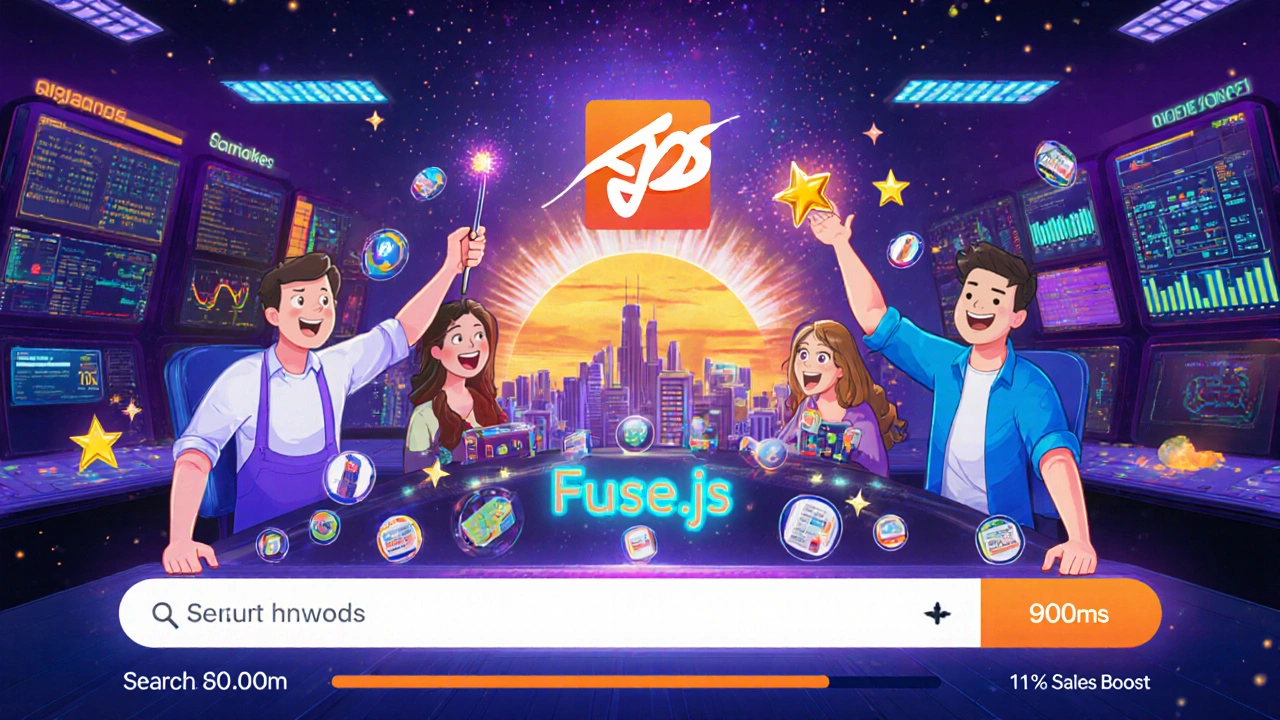
When to Stop Optimizing
Optimization isn’t free. It adds complexity. It can break readability. It might even make future changes harder.
Follow the 80/20 rule: 20% of the code uses 80% of the time. Find that 20%. Fix it. Then stop.
Don’t micro-optimize a logging function that runs once a day. Don’t rewrite a utility function that’s called 3 times per session. Focus on hot paths-functions called thousands of times per second.
And never optimize before you have metrics. If you don’t have a performance problem, you don’t need a performance fix.
Final Tip: Make It a Habit
Performance isn’t a one-time task. It’s a muscle. The best teams profile every major feature before launch. They run benchmarks in CI. They track response times in production.
Set up alerts when latency jumps 20%. Log slow queries. Monitor memory usage over time. Treat performance like security-something you guard daily, not just when something breaks.
Speed isn’t magic. It’s measurement. It’s iteration. It’s discipline.
What’s the difference between profiling and benchmarking?
Profiling finds where your code spends the most time-like a heat map showing slow functions. Benchmarking measures how fast a specific piece of code runs under controlled conditions to compare options. You profile to find problems, then benchmark to prove your fixes work.
Can I optimize code without profiling?
You can try, but you’ll likely waste time. Most developers think they know where the bottleneck is. Studies show they’re wrong 70% of the time. Without profiling, you’re optimizing the wrong part-maybe even making things slower by adding complexity.
Which programming language is fastest for performance?
It depends on the task. Go and Rust are fast for system-level code. Java and C# are strong for enterprise apps. Python and JavaScript are slower at raw speed but often fast enough when optimized well. The real difference isn’t the language-it’s how you use it. A well-optimized Python app can outperform a poorly written C++ one.
How often should I run performance tests?
Run profiling during development on any feature that touches user-facing speed-search, login, data loading, animations. Run benchmarks in your CI pipeline for critical paths. Monitor production metrics daily. Performance isn’t a one-time fix-it’s a continuous check.
Do I need to optimize for mobile devices differently?
Yes. Mobile has less CPU power, slower networks, and limited memory. Avoid heavy DOM manipulations. Compress assets. Use lazy loading. Test on real devices-not just emulators. A 1-second delay on mobile can cause 50% more drop-offs than on desktop.
Is it worth optimizing code that runs once?
Rarely. If a function runs once during app startup or when a user clicks a rarely-used button, focus on clarity over speed. Optimizing it adds complexity for no real benefit. Save your effort for code that runs hundreds or thousands of times per minute.