Prototyping and Wireframing in Design Education: What Students Need to Know
 Sep, 14 2025
Sep, 14 2025
Most design students think wireframing and prototyping are just steps in a project checklist. They sketch boxes on paper, slap on some placeholder text, and call it done. But if you’re not treating these as real tools for thinking-not just pretty pictures-you’re missing the whole point.
Why Wireframing Isn’t Just Drawing Boxes
Wireframing is not about making things look good. It’s about making things work. A wireframe is a blueprint. It shows structure, hierarchy, and flow before anyone touches color, font, or imagery. In design school, students often skip this part because it feels too basic. But the best designers I’ve worked with? They spend more time on wireframes than on final visuals.
Think of it like building a house. You don’t start by picking wallpaper before you know where the doors go. A wireframe answers: Where does the button live? How many steps does it take to check out? Is the main content visible without scrolling? These aren’t design choices-they’re usability decisions.
Students who treat wireframes as throwaway sketches end up building interfaces that confuse users. Those who treat them as testable models learn to spot problems early. One student at Arizona State University redesigned her mobile app wireframe three times before adding a single color. Her final prototype had 40% fewer support tickets than her classmates’.
Prototyping: From Static to Interactive
Once the wireframe is solid, you move to prototyping. This is where things get real. A prototype isn’t just a clickable mockup-it’s a simulation of the user experience. It lets you test how people interact with your design before writing a single line of code.
Many design programs still teach static prototypes using Figma or Adobe XD. That’s fine for learning the tools. But if your prototype doesn’t respond to taps, swipes, or form inputs, you’re not testing real behavior. A button that looks like it works but doesn’t respond? That’s not a prototype. That’s a lie.
Real prototyping means testing with actual users. One class at the Art Institute of Phoenix had students build clickable prototypes of a campus dining app. They invited 20 students to use it in the cafeteria. Half couldn’t find the order-tracking feature. That wasn’t a visual problem-it was a structural one. The wireframe missed it. The prototype exposed it.
Low-fidelity prototypes (paper or simple digital) are great for early testing. High-fidelity ones (fully interactive) are for final validation. The key is knowing when to use which. Too many students jump straight to high-fidelity because it looks impressive. But that’s like painting a full mural before you’ve decided if the wall is even level.
The Missing Link: Connecting Wireframes to Real Feedback
Here’s the biggest gap in most design curricula: students create wireframes and prototypes in isolation. They present them to their professor, get a grade, and move on. No real users. No real data. No iteration.
Design isn’t about aesthetics. It’s about solving problems for real people. That means testing your wireframes with people who aren’t designers. Ask a friend who’s never used your app before to complete a simple task. Watch where they hesitate. Where do they click wrong? What do they say out loud?
One student at ASU tested his library app wireframe with three campus staff members. Two of them couldn’t find the ‘reserve a book’ button because it was buried under a menu labeled ‘Services.’ He changed the label to ‘Borrow Books’ and saw immediate improvement. That’s not magic. That’s user research.
Stop designing for the screen. Start designing for the person.
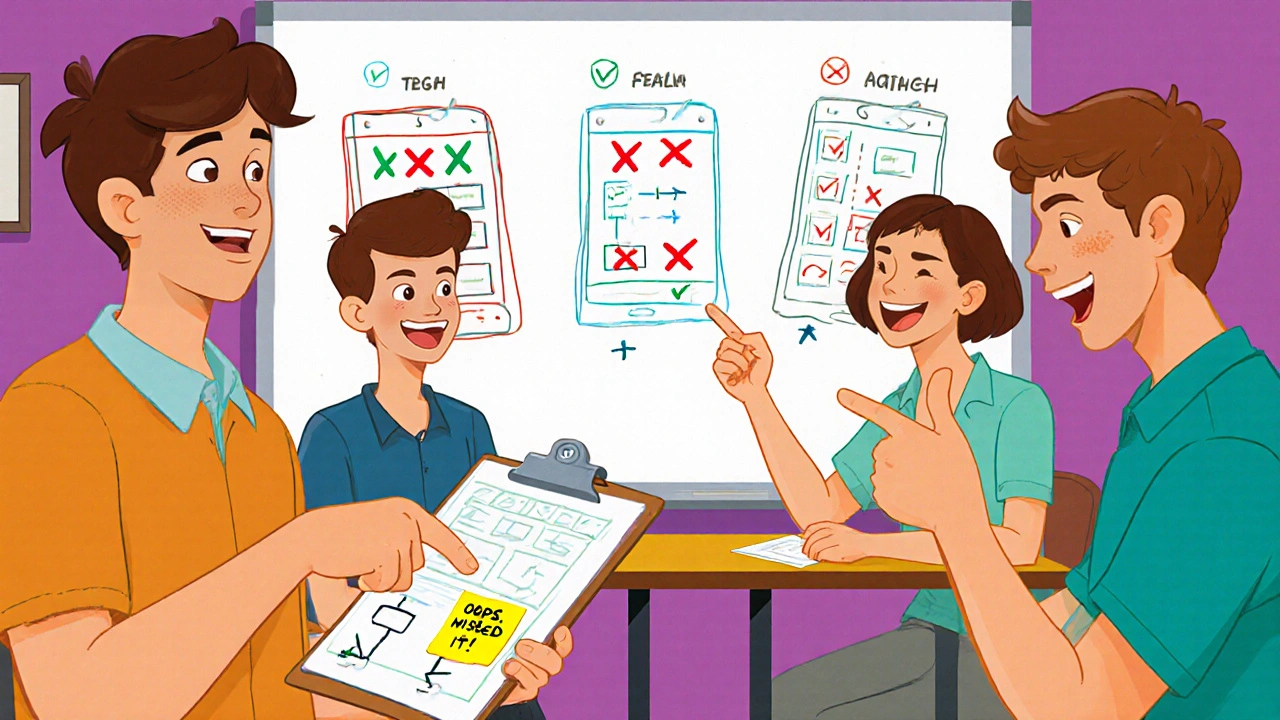
Tools That Actually Help, Not Just Look Cool
There are dozens of tools for wireframing and prototyping. But not all are useful for learning. Figma, Adobe XD, and Sketch are common in classrooms. They’re fine. But if you’re spending hours learning advanced animation features before you can build a simple flow, you’re off track.
For beginners, start with paper and pen. Seriously. Grab a notebook. Draw a screen. Sketch a button. Then draw what happens when someone taps it. Do that five times. You’ll understand flow better than you would in a week of Figma tutorials.
Once you’re ready for digital, use free tools like Balsamiq or even PowerPoint. The goal isn’t to make it look polished. The goal is to test ideas fast. A prototype made in 30 minutes that reveals a major flaw is worth more than a 3-hour masterpiece that hides it.
Some schools push students toward high-end tools too early. That creates a false sense of skill. You can make a beautiful prototype that no one can use. That’s not design. That’s decoration.
How Professors Are Changing the Game
The best design programs now treat wireframing and prototyping as core research methods-not just design tasks. At the University of Arizona’s design lab, students work with local nonprofits on real projects. They don’t just build apps for grades. They build them for people who need them.
One team redesigned a food bank’s volunteer sign-up process. Their first wireframe had six steps. After testing with elderly volunteers, they cut it to two. The change doubled sign-ups in two weeks. That’s the power of prototyping done right.
Professors who require student projects to include at least three rounds of user testing, with screenshots of feedback, are seeing dramatic improvements in student outcomes. Students stop worrying about how their work looks and start worrying about how it works.

What You Should Be Doing Right Now
If you’re a design student, here’s what to do this week:
- Take a real problem-like ordering coffee on campus or finding a study room-and sketch a wireframe on paper. No tools. Just pen and paper.
- Find someone who doesn’t know design. Show them your wireframe. Ask them to explain how they’d use it. Write down what they say.
- Redraw it based on their feedback. Don’t fix the look. Fix the flow.
- Turn it into a clickable prototype using Figma or even Google Slides. Test it again.
- Repeat until you can’t find any more confusion.
This isn’t homework. This is how you learn to think like a designer.
Why This Matters Beyond School
Employers don’t care if you can make a slick Figma file. They care if you can solve problems before they become bugs. They want designers who can spot a broken flow in a wireframe before development starts.
When you graduate, you’ll be competing with people who spent four years learning how to make things look good. You’ll be the one who learned how to make things work.
That’s the difference between a designer and a problem-solver.
Are wireframes and prototypes the same thing?
No. A wireframe is a static layout that shows structure-where buttons, text, and images go. A prototype is interactive. It simulates how users move through the interface. Wireframes answer "what does it look like?" Prototypes answer "how does it work?"
Do I need to learn coding to prototype?
No. Tools like Figma, Adobe XD, and even PowerPoint let you create clickable prototypes without writing code. You can link screens, add buttons, and simulate navigation. Coding only becomes necessary when handing off to developers or building complex interactions like real-time data.
How many user tests do I need to run?
Five users is enough to find 85% of usability problems. You don’t need hundreds. Test with five different people. If three of them struggle with the same thing, you’ve found a real issue. Keep testing until new feedback stops surfacing major problems.
Should I use high-fidelity prototypes in class?
Only after you’ve tested and fixed the structure with low-fidelity versions. High-fidelity prototypes take time. If you spend weeks making something look perfect before testing, you risk building the wrong thing. Start simple. Get feedback. Then polish.
Can I use paper wireframes in professional settings?
Absolutely. Many top design teams start with paper sketches because they’re fast, flexible, and encourage collaboration. Digital tools are great for sharing and refining, but paper is still the best tool for early thinking and team brainstorming.
If you’re serious about design, stop chasing pretty pixels. Start chasing real problems. Wireframes and prototypes aren’t assignments-they’re your most powerful tools for understanding people. Use them right, and you won’t just pass your class. You’ll become the designer everyone wants on their team.
Bridget Kutsche
October 30, 2025 AT 05:57This is exactly what I tell my students every semester. Wireframing isn’t about making it look pretty-it’s about making it make sense. I had one kid last term who spent three weeks on Figma animations and couldn’t explain why his ‘back’ button was in the bottom right. Then we did a paper prototype session and he saw it immediately: users were tapping the top because that’s where they expect it. No code needed. Just pen and grit.
Start simple. Test early. Fail fast. That’s the real curriculum.
Jack Gifford
October 31, 2025 AT 20:36Someone needs to tell the design departments that Figma isn’t a magic wand. I’ve seen portfolios where students spent 40 hours making hover effects on buttons that don’t even link to anything. Meanwhile, the flow is a maze. You can’t dazzle your way out of bad structure.
My nephew’s a design student-he did exactly what the article says: paper wireframe, tested with his grandma, redid it three times. Got an A+. His classmate with the glossy Figma file? Failed. Because grandma couldn’t find the ‘pay’ button. Real users don’t care about gradients.
Sarah Meadows
November 2, 2025 AT 12:54Why are we letting foreign design schools dictate how American students learn? This whole ‘test with strangers’ thing is weak. Back in my day, we learned from textbooks, not some guy in the cafeteria who thinks ‘Services’ means ‘Borrow Books.’
Stop pandering to user feedback. Designers should lead. Not beg. If your users are too stupid to find a button, maybe they shouldn’t be using your app.
Nathan Pena
November 4, 2025 AT 12:41The author conflates ‘low-fidelity’ with ‘low-effort,’ which is a fundamental misunderstanding of design methodology. A wireframe is not a sketch-it is a syntactic representation of cognitive architecture. To reduce it to ‘pen and paper’ is to confuse epistemology with aesthetics.
Furthermore, the assertion that ‘five users is enough’ is statistically indefensible. The Nielsen Norman Group’s 85% figure assumes a homogeneous population, which in today’s globalized UX landscape is a fallacy. You’re not testing usability-you’re performing performative user research.
Mike Marciniak
November 6, 2025 AT 08:17They’re watching you. Every wireframe you draw, every prototype you test-it’s all being logged. The algorithm knows you’re trying to ‘solve problems.’ That’s the first step before they restructure your entire reality. They don’t want you to think like a designer. They want you to think like a user. And that’s how they control you.
Why do you think they pushed Figma? It’s a surveillance tool. Every click, every hover, every ‘test’-it’s all feeding the machine.
VIRENDER KAUL
November 7, 2025 AT 16:59It is an unfortunate reality that design education in the United States has devolved into a spectacle of visual ornamentation rather than a disciplined practice of human-centered problem solving. The emphasis on tools over thought processes reflects a broader cultural decay in intellectual rigor.
One must ask: if a student cannot articulate the functional hierarchy of an interface without relying on digital mockups, has he or she truly learned design-or merely mastered software?
Mbuyiselwa Cindi
November 9, 2025 AT 00:42Y’all need to stop overcomplicating this. I taught my cousin in Cape Town how to wireframe using napkins at a coffee shop. She tested it with her little brother who’s 9. He got confused because the ‘submit’ button was blue like the sky. She changed it to green. Boom. Problem solved.
You don’t need a degree to see what’s broken. You just need to listen. And stop being scared of paper.
Krzysztof Lasocki
November 9, 2025 AT 19:34Oh wow, so now we’re pretending that drawing boxes on paper is ‘real research’? That’s adorable. Like calling a crayon sketch a ‘blueprint.’
But hey, if you want to spend your life explaining to your grandma why your app doesn’t work… go ahead. Meanwhile, I’ll be in the room where the real designers are building scalable systems with real user data, not ‘feedback from three staff members.’
At least be honest about it: this isn’t design education. It’s design therapy.
Henry Kelley
November 10, 2025 AT 01:10Bro i get what you’re saying but also… paper is legit. I tried it last semester after failing my first prototype. Drew it on a napkin, showed it to my roommate who’s never used an app in his life. He tapped the header thinking it was a logo. I moved the button. Changed the label. Saved my grade.
Tools are cool, but if you can’t explain it to someone who doesn’t know what ‘UX’ means, you’re just decorating.
Victoria Kingsbury
November 10, 2025 AT 08:24Let’s be real-the industry doesn’t care if you used Figma or a whiteboard. They care if you can iterate fast, spot patterns in behavior, and shut up when users tell you something’s broken. I interned at a startup where the lead designer still starts every sprint with sticky notes on the wall.
High-fidelity prototypes are for pitching. Low-fi is for learning. Mixing them up is like using a microscope to hammer a nail. You might get it done, but you’re doing it wrong.
Also, five users? Yep. I’ve seen the same 3 issues pop up every time. You don’t need a focus group. You need a quiet room and a pen.
Tonya Trottman
November 11, 2025 AT 00:16Ugh. Another ‘just use paper’ manifesto. Let me guess-you think ‘Services’ should be ‘Borrow Books’ because ‘common sense’? Common sense is a myth. Users don’t think like you. They think like marketers. And if your wireframe doesn’t account for cognitive bias, behavioral triggers, and semantic priming-you’re not designing. You’re guessing.
Also, ‘no coding needed’? That’s not prototyping. That’s PowerPoint theater. Real prototyping requires JavaScript, API mocks, and conditional logic. Anything less is a costume party for undergrads who think ‘clickable’ means ‘looks like it works.’
And don’t get me started on ‘five users.’ That’s not research. That’s anecdotal noise. You need A/B testing, heatmaps, session recordings, and ethnographic interviews. Or you’re just another design influencer with a Medium blog.